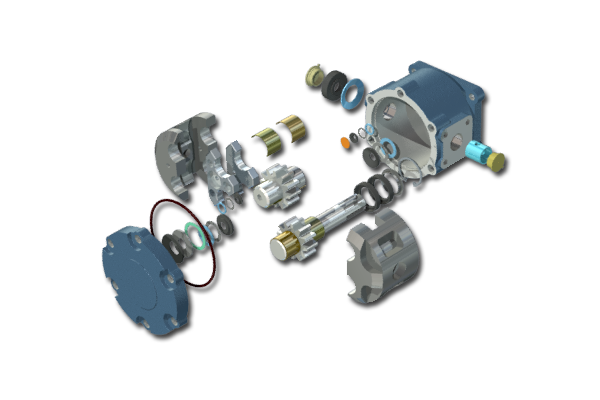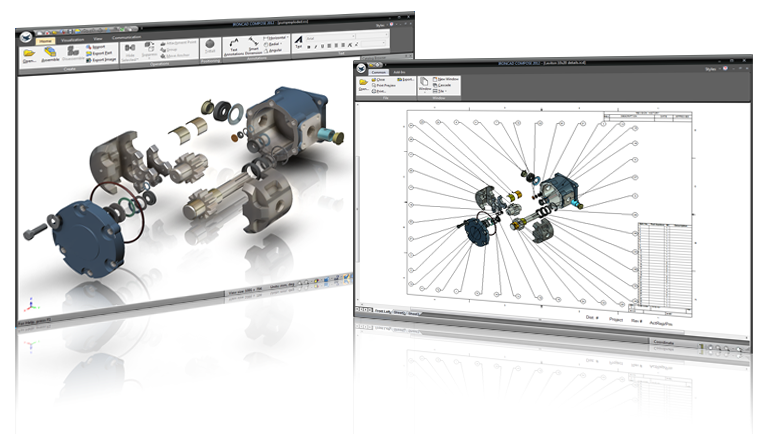|
TALKING TO CATIA And Other Popular 3D CAD Systems
To make our solutions even more valuable! With the release of ZW3D 2020 we now offer an option FREE PMI Importer?
No company can afford to have a copy of every popular CAD program. This is causing a huge problem in the industrial/mechanical engineering industry today. There are five popular programs and a multitude of other programs available to do our engineering. Sadly, most are fighting to stay unique to keep their users on board. It is hard for a company to find competent engineering personnel experienced on multiple systems. What we can do is have a system that can access and easily utilize data from any system. This is the beginning of a standard that the industry has been so sorely missing.
Ref:
The Worst to
Best CAD System and Why!
Manufacturers:
We can import any native parts or assemblies from any popular and work with them as if they were created in both of our systems.
If you are using Catia and you need to convert your files from Catia 4 to Catia 5 or from Catia 5 to Catia 4 we have a solution that can directly import and export both formats. You can also import all the above formats and save as both Catia 4 and Catia 5 (.catpart and .catproduct)
Ref: Leverage Your Engineering Data, Sales, Publication and Marketing!
Suppliers:
Ref: Checking, Design Review, Manufacturing and Data Extraction!
Today’s Engineering Data
Today’s data is coming in as solid parts and assemblies. So how do you talk to all the systems and make sure the data is correct. Many times we only need to view the data. Like sending it to customers for approval or to provide proposals. Many companies need to send the solid modeling data to suppliers to get their parts manufactured. If you are a supplier you many want to be able to read the native parts of the company you are working with. The popular software packages offering PLM solutions. But they are expensive and very complex. We can supply you with a very cost effective solution across your enterprise. Deliver complete data to your suppliers or customers in a format that costs them nothing.
Ref: Universal CAD Compatibility is Here!
If you are using Solidworks to be compatible with your customer, it is like all of the popular Pro/e clones and does not offers the features necessary to work with the parts or assemblies effectively, but I don't have to tell you that. You need a very flexible program with a single model environment and robust direct edit functionality.
Ref: Is 3D CAD Productivity an Oxymoron?
Maybe it is time to take a fresh look at your 3D CAD options. If you would like some help, advice or support feel free to give me a call.
Joe Brouwer
We have some incredible solutions:
 Viewing Software Viewing Software
IronCAD Compose! Basic Program is free.
Compose! Has just been released from Ironcad, it is a free program that allows you to read IronCAD or many different graphic formats and view, configure and communicate your ideas to an associate, customer or supplier. You can actually create catalog parts and create different configurations of your products. When you are done you can save it and send it out with a link to download a copy of Compose! The file can be modified and sent back for approval.
In this competitive economy you need to leverage your designs and enable more individuals in your organization to participate in the design, marketing and sales process. IronCAD's COMPOSE product allows this and so much more. Plus it's completely free!
Yesterday I sent out an IronCAD design to be okayed by a Client. This was the first time I had used Compose. He downloaded Compose and he reviewed the design and modified it by relocating some of the components. He only had Compose for a day and was already using it. This is an incredible product.
IronCAD Compose Pro! $295.00
But what if you need to read other formats. Compose Pro has all of the standard formats, such as IGES, ACIS, Parasolid, Dxf/Dwg and STEP and includes the ability to read the native files of Creo (Pro/E), NX (UG), Solid Edge, Solidworks, Inventor and Catia 4 and 5. It brings the complete assemblies in one 3D space and allows you to hide/show or suppress as needed. You can configure the components and send it to an associate that does not have your CAD system or someone without any CAD system and it is priced at only $295.00.
The Translator with an Edit Button.
INOVATE is a modeling only package that is a subset of IronCAD. It has all the modeling capabilities. In it basic configuration you can read and write all of the standard formats, listed above plus Catia 4. If you already have a CAD system why would you want a seat of INOVATE?
If you are using one of the popular programs that are based on the Pro/e paradigm, when you import an assembly you know the mess it causes by populating your hard drive with parts and assemblies. With INOVATE all the assembly come to one file. This allows you to have all the parts, assemblies and subassemblies available to you in one 3D space. You can then select the part or parts you may need to modify. Yes, you can modify non-native parts. It has integrated history and direct edit modeling. The direct editing is available with a push of the right mouse button.
If you add IronCAD TRANS you can read Creo, NX, Solidworks and Inventor native files and read and write Catia 5 parts and assemblies. You can edit them as if they were created in INOVATE.
Translation with a Complete Engineering Solution
Ref: IronCAD vs Solidworks and the Pro/e Paradigm
IronCAD is a complete engineering solution. But it is much, much more. I really is a total graphics solution. Many CAD products are great mechanical design products, but are so complex that they can take years to master. They are not tools you can give to any of the other departments of the company to utilize the data. The company is driven by engineering. Marketing, graphics, sales, purchasing, manufacturing (in-house and suppliers), analysis, management review. IronCAD not only can provide an engineering but can supplement your existing system. It is easy to use and can provide realistic rendering, animations, Kinematics, part and assembly modification (direct edit), manuals, etc.
I was doing an engineering job the other day and was doing many different configuration in one space. I was coping and pasting parts and assemblies. Then I thought to myself, I could never do this is Solidworks or Inventor. Last year I learned both of those programs and they just make you jump through too many hoops with all the sketch, sketch, constrain, constrain.
Of course IronCAD TRAN is available for IronCAD. This allows all of the people in the company access to all of your engineering data for any of the above purposes.
IronCAD offers a reasonable rental solution of $1,500.00! A perpetual option is always availalbe.
Download IronCAD/Inovate/Compose
Translation with CAD, Mold/Die Design and CNC!
ZW3D CAD
Ref: Learning Mechanical CAD
Ref: Free PMI Importer?
ZW3D is a complete integrated CAD/CAM solution. It has complete associativity between its CAD design, mold and die design and CNC programs. You change a model, even if it is external it changes the mold and the CNC program. Yes, there are CAM programs that claim to be compatible with the popular programs but there is a different interface. And can you afford both. For example Solidwork $6000.00 and Mastercam $12,000 adds up to $18,000.00. That is a lot of money, with ZW3D you can get you all of the above for $5,000.00. Or you can buy a CAD design, Mold/Die design or other CAD/CAM solutions at prices that will not break the bank.
TECH-NET Engineering Services!
If you are interested in adding professional hybrid modeling capabilities or looking for a new solution to increase your productivity, take some time to download a fully functional 30 day evaluation and play with these packages. Feel free to give me a call if you have any questions or would like an on-line presentation. Joe Brouwer 206-842-0360 |
HOME
|
ABOUT | PRODUCTS |
SEMINARS |
TRAINING
|
TECH-NET NEWS
TECH-NET ASSOCIATES |
RENDERING OF THE MONTH |
CAD•CAM SERVICES
HARDWARE |
TECH TIPS
| EMPLOYMENT |
CONTACT


 If you are a supplier, you need to be able to read and, many times, manipulate the information.
If you are a supplier, you need to be able to read and, many times, manipulate the information.