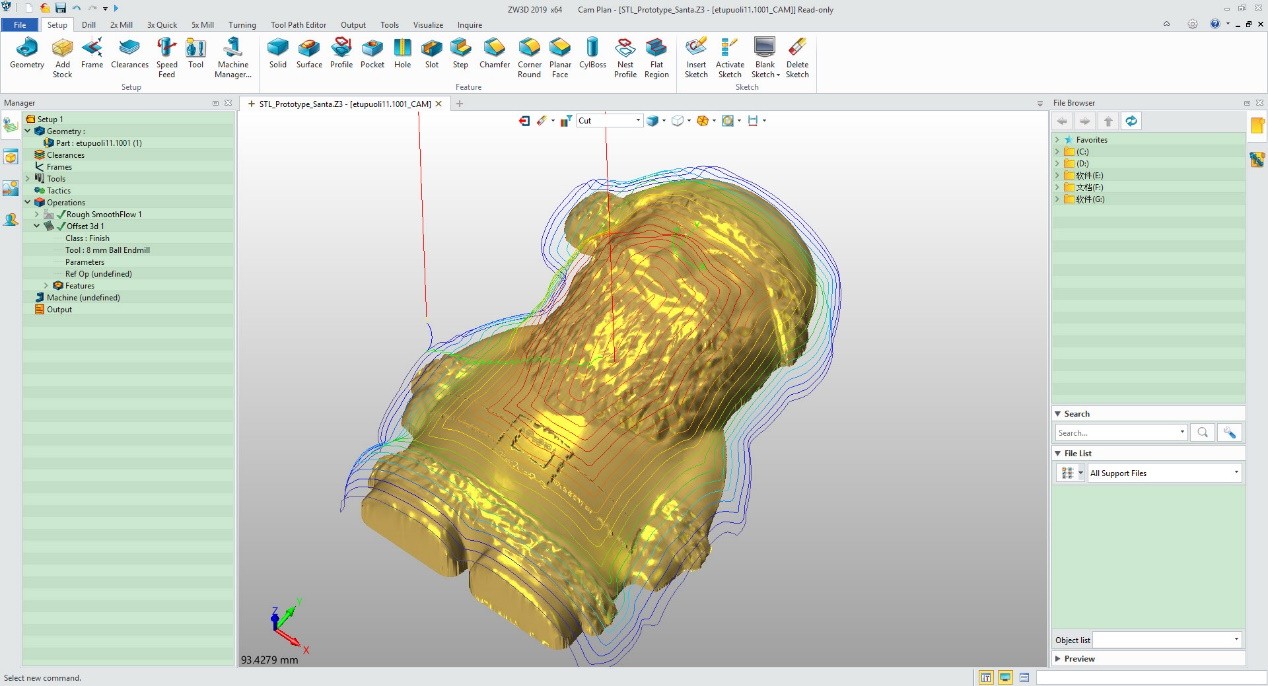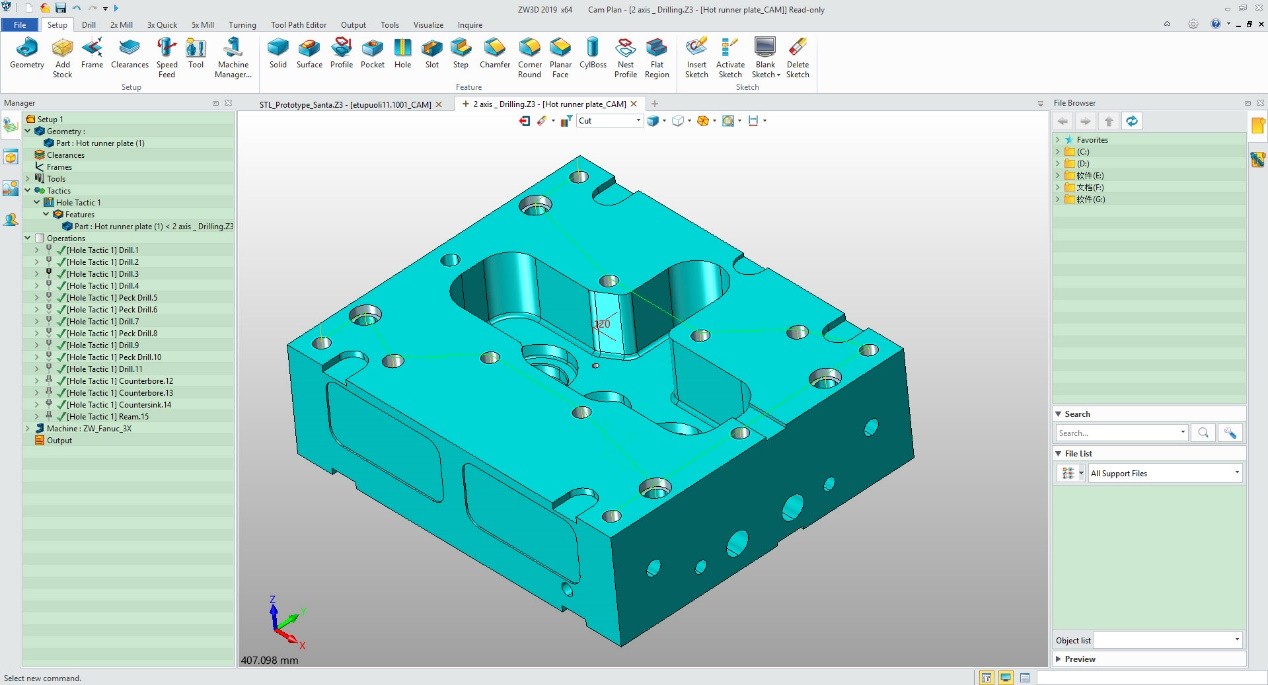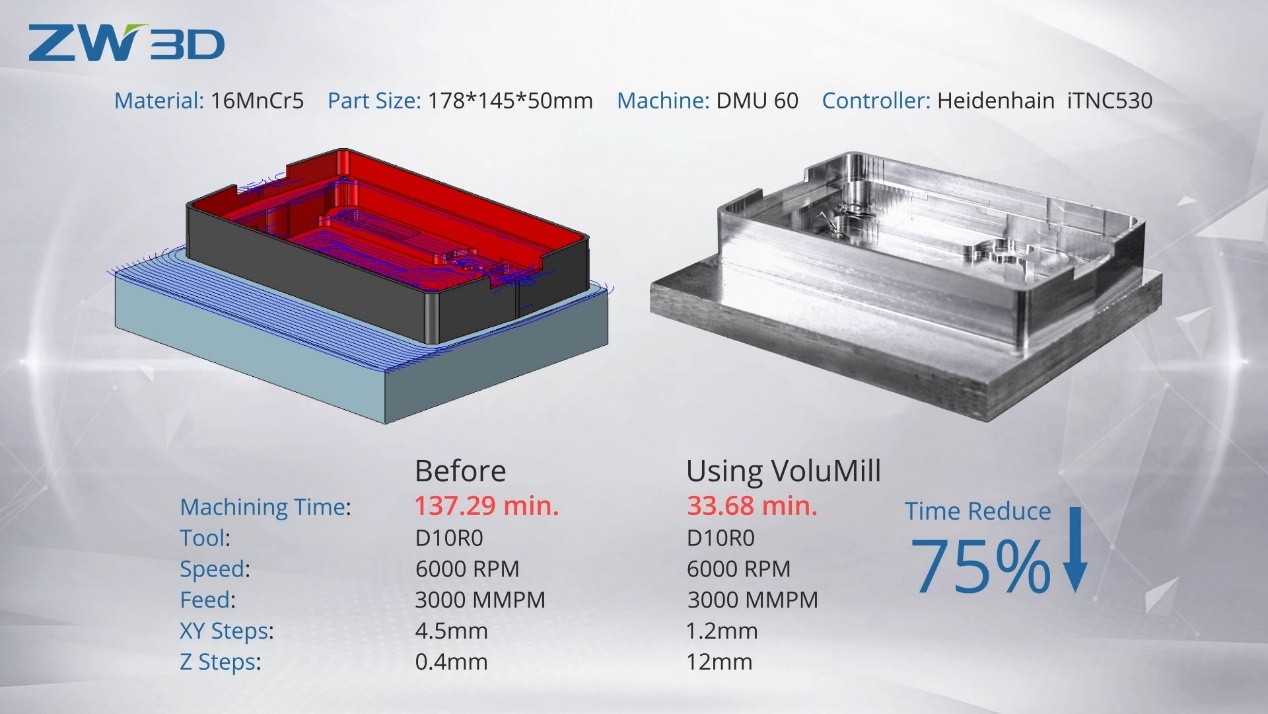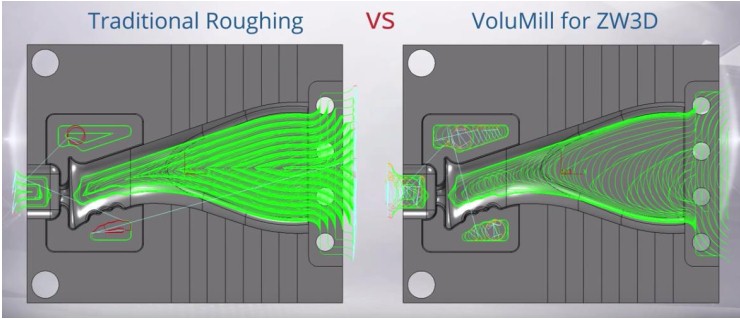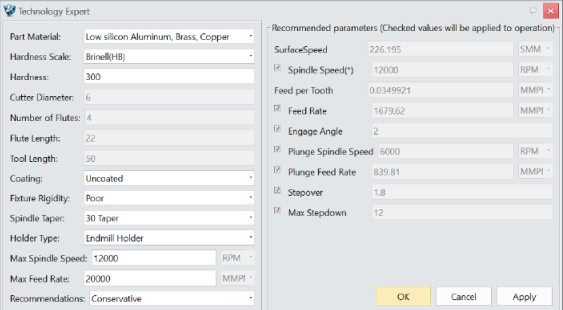Expert Review of ZW3D
2019
|
|
May 29, 2019 ZWSOFT, a reliable and innovative engineering software provider, has recently announced the launch of ZW3D 2019, delivering improvements from design to manufacturing, which can help users bring complex products to the market faster. To help you better understand the new release, we invite Jeffrey Rowe, who has more than 40 years of experience in industrial design, mechanical engineering, and manufacturing, to try ZW3D 2019 and share his hands-on review. In the first part, he shared his hands-on review on CAD module of ZW3D 2019. In this part, he will share his review on CAM module. Being expanded, optimized and polished, ZW3D 2019 achieved great improvements in CAM, including integrated Volumill™, Cleanup Corner Control in 2X, optimized algorithm of flat finishing operation, etc. Now let’s take a look at what did Jeffrey Rowe say about ZW3D CAM: CAM for ZW3D
One of the most unique aspects of ZW3D Premium
CAD process is its association with the manufacturing process. For
example, ZW3D recognizes and machines geometric design features—up
to 5 axes—and has the ability to directly manipulate and machine
from STL.
Figure 1. ZW3D CAM Interface The CAM Operations and Tactics Managers in ZW3D Premium provide assistance during the machining/manufacturing phase of the product development process. These management tools help you develop intelligent and efficient milling and drilling operations. You do this by defining rules that ZW3D CAM will use when analyzing CAM features. The rules that are defined form a rule set that will help select the best machining tools from your library and calculate the best tool paths. For example, if a drilling operation is required and a good match from available drill tools cannot be located in the library, ZW3D CAM searches existing reaming or boring tools for a better match for the given operation. The suggested tooling operations can then be organized, verified and output just as manually created operations would be.
Figure 2. The CAM Operations and Tactics Managers Integrated VoluMill™ VoluMill™ for ZW3D, developed and provided by Celeritive™, is a new add-in to ZW3D CAM that is integrated into ZW3D 2019, providing a toolpath strategy to machining faster and deeper in 2- and 3-axis roughing, reducing cycle time by up to 70 percent and increasing productivity by 50 percent, according to ZWSOFT.
Figure 3. Performance of Integrated VoluMill™ VoluMill™ improves the way tools cut their way through material, using high-speed continuous tangent motion rather than sharp, interrupted movements. Constant stepover toolpaths generally have a shorter path length than other approaches. VoluMill™ keeps a constant stepover wherever possible, producing even machining loads and uniform chip formation, resulting in increased heat dissipation.
Figure 4. VoluMill™ for ZW3D can generate optimized toolpaths with 50 to 80 percent machining cycle time saved, and it can use full depth of cutter, reducing up to 75 percent costs of cutting tool. (Image courtesy of ZWSOFT.) VoluMill™ automatically determines the sequence of material removal that will minimize total cycle time. No additional user input is required, providing big time savings. Depending on the situation, with the VoluMill™ Technology Expert, you select different materials and set the maximum speed and feed rate of the machine, as well as the type of tool and fixture. The expert system will automatically calculate the speed, feed rate and step size of the process according to the user’s settings. You can choose whether or not to use these recommended values.
In ZW3D 2019, Cleanup Corner Control was added in 2X machining, which helps make smooth toolpaths in sharp corners. Smooth toolpaths reduce tool shock to maximize tool life and obtain better surface quality.
Final Thoughts Having all workflow capabilities available in one package ensures a similar user experience throughout the design and manufacturing process. Dealing with one comprehensive software application, such as ZW3D 2019 Premium, will benefit many potential customers, especially those involved with design and manufacturing operations. Does every prospective customer
need all of these capabilities? Well, no, but there are several
versions or “flavors” of ZW3D that will provide as much or as little
capability as needed to get the job done. In other words, the
various version options help ensure that you get the best value for
your needs.
If you would like to try ZW3D please download for a 30 day evaluation If you would like more information or to download ZW3D . Give me a call if you have any questions. I can set up a skype or go to meeting to show this part or answer any of your questions on the operation of ZW3D. It truly is the Ultimate CAD/CAM System.
TECH-NET Engineering Services! If you are interested in adding professional hybrid modeling capabilities or looking for a new solution to increase your productivity, take some time to download a fully functional 30 day evaluation and play with these packages. Feel free to give me a call if you have any questions or would like an on-line presentation.
Joe Brouwer |
TECH-NET ASSOCIATES | RENDERING OF THE MONTH | CAD•CAM SERVICES
HARDWARE | TECH TIPS | EMPLOYMENT | CONTACT