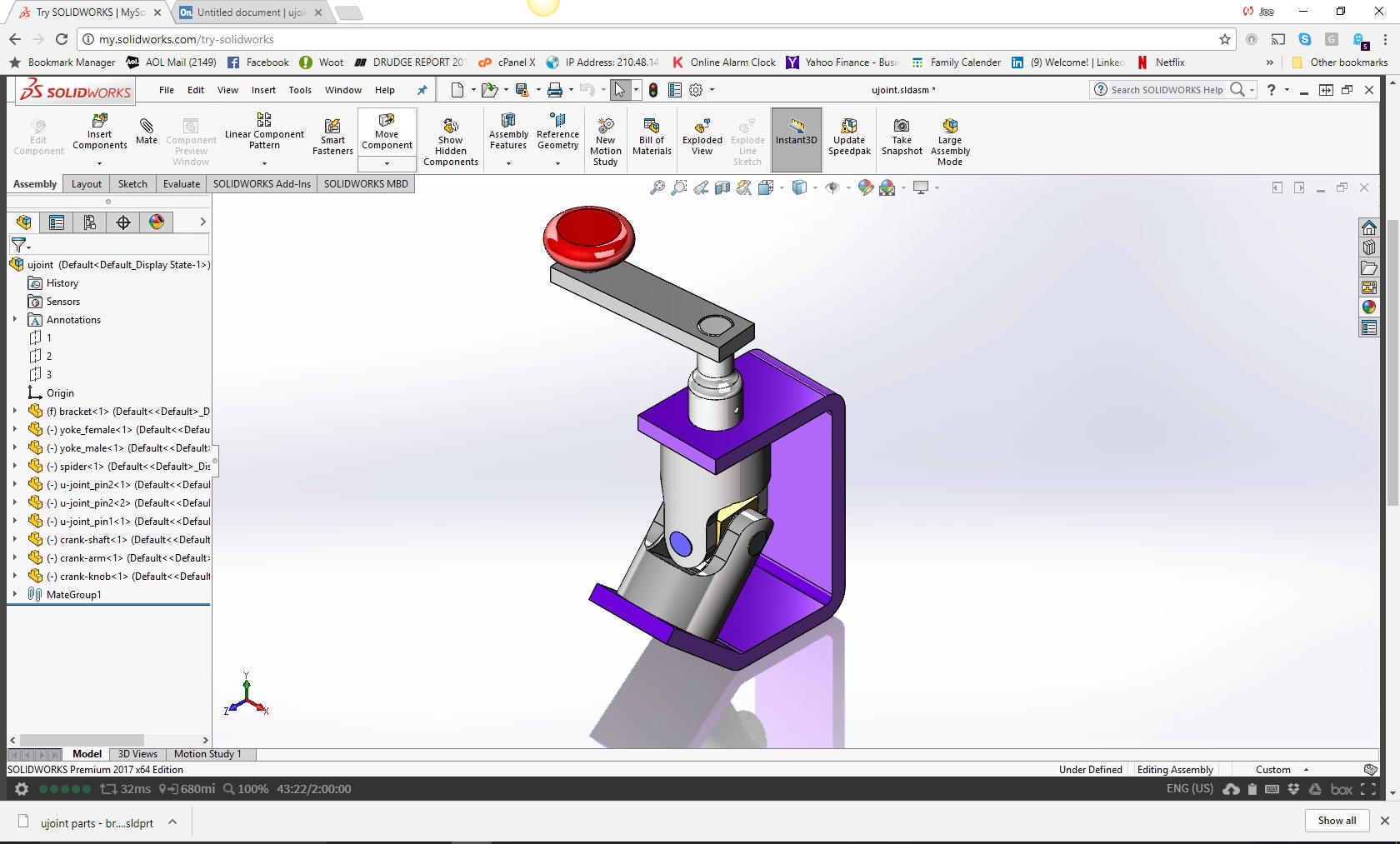
|
I saw this announced on Linkedin. I jump right on it. This is Solidworks on the cloud. There is nothing to even note about it, it is the complete package.
It takes a bit to get loaded, not a big deal since it is beta. But once it is up it behaves incredibly well. If you want to load existing projects you have to connect to a Dropbox, Box or Google Drive cloud storage account. You can also save your work within Solidworks on the cloud.
No problem, I copied and pasted a Solidworks assembly to my Dropbox, connected and opened the assembly. Yes, that simple.
I find Solidworks very unintuitive, even though I have used it casually in the past. But that was years ago. I started editing parts. I have to tell you there is not much to say about the operations: It is Solidworks!
It didn't have any import options. I am always looking for interoperabilty, I looked to Onshape. You need a pack and go to import a native Solidworks assembly into Onshape. That worked fine, from Onshape I exported the bracket as a Solidworks part (Nope, will not export Solidworks as an assembly). I think Onshape is the only package that exports parts as a native Solidworks file, but note, it is still a "dumb" file. Onshape is a great way to translate parts from the native files of most of the popular CAD programs to neutral files, for free.
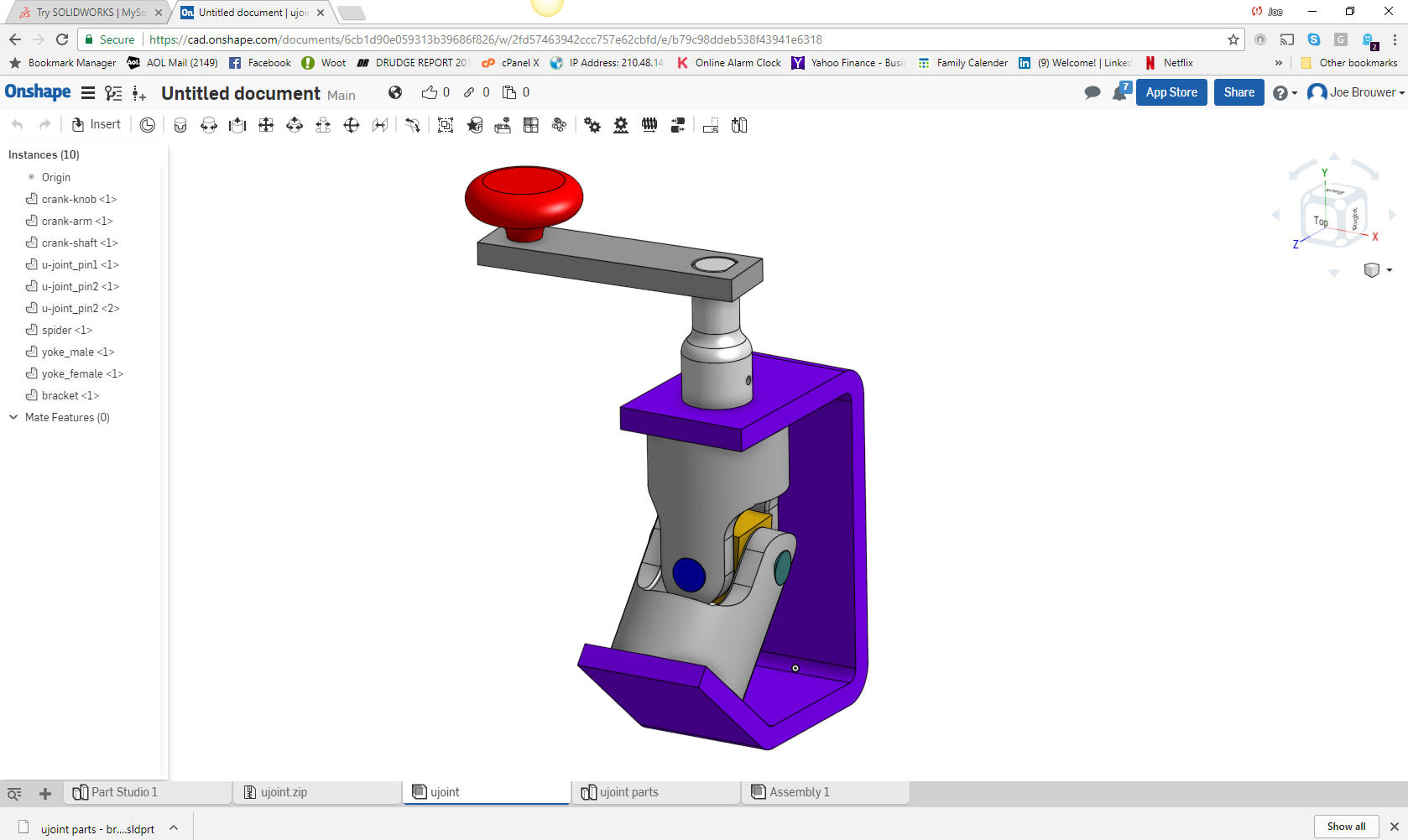
The bracket came in with the option to proceed with feature recognition
Here is the part with feature recognition.
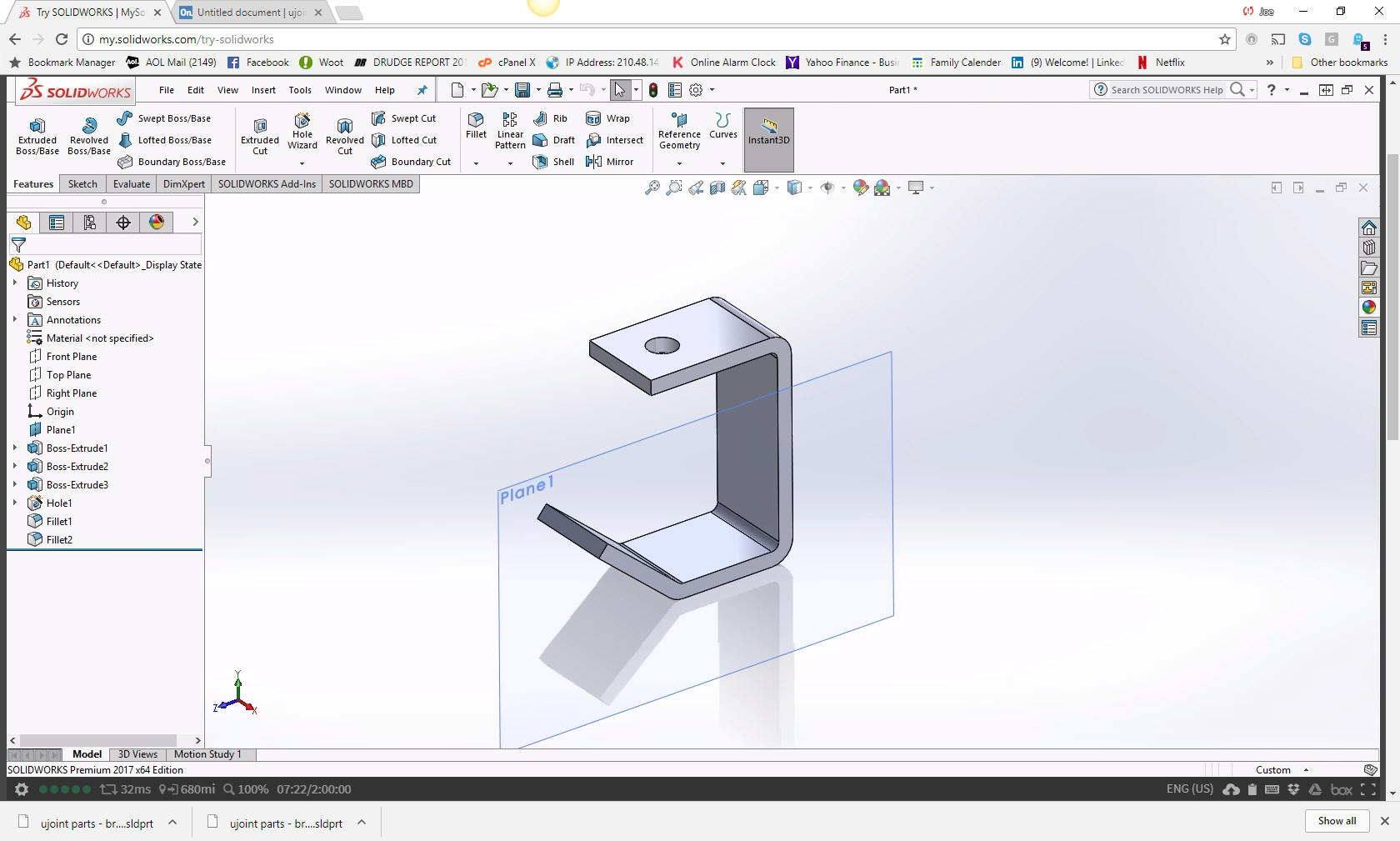
and without
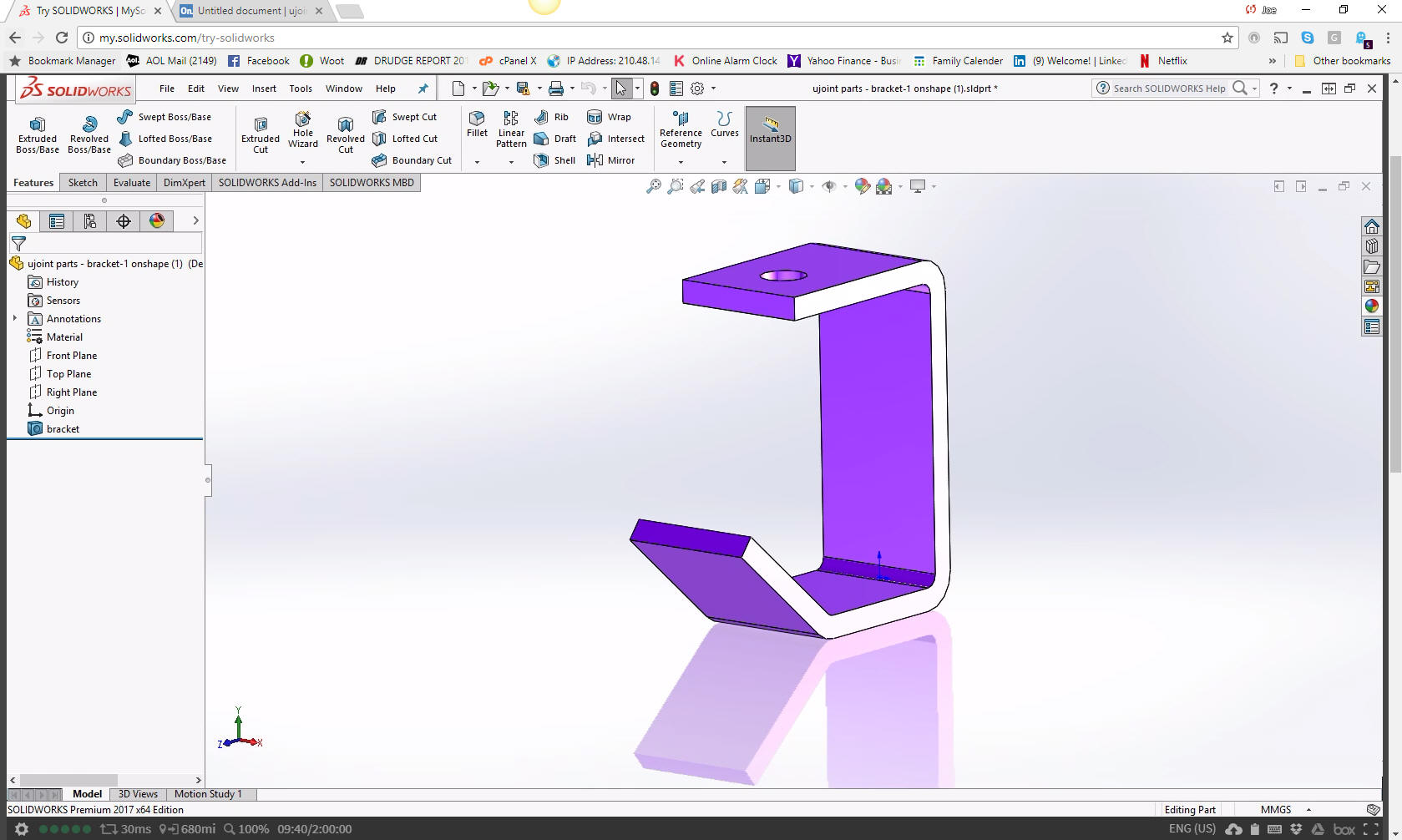
I thought I would do a few modifications. I had to set the units to inches. The complete help is seems to be available.
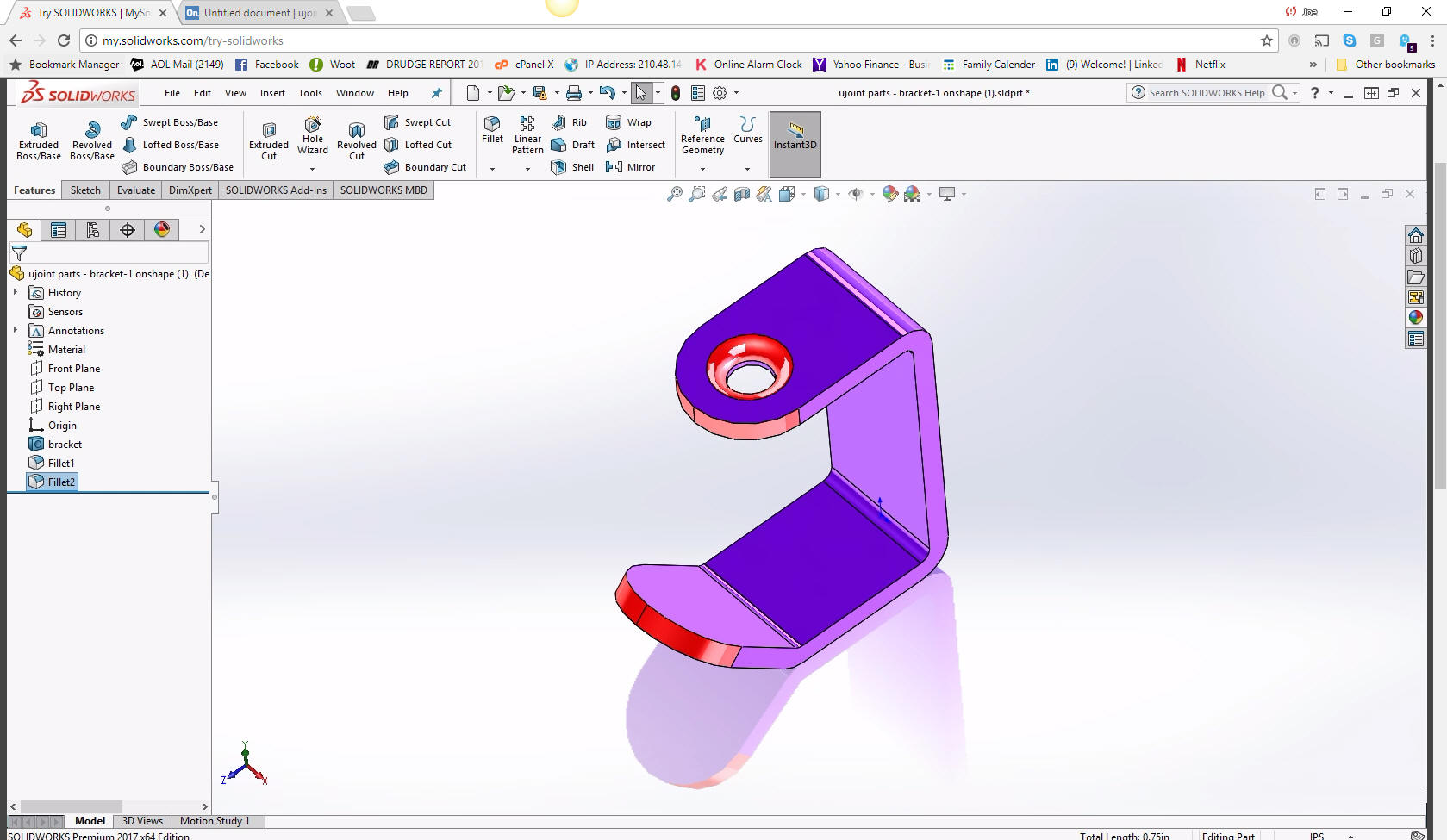
There you go. There is not much to write home about. This is Solidworks in the cloud. Now an experienced Solidworks user may find some differences but it looks pretty good to me.
So What?
Who benefits with Solidworks on the Cloud?
Only the Solidworks user with a current annual maintenance in force. This really doesn't enhance the industry. It is still the same old dated cumbersome constrained sketching program with the separate part, assembly and drawing files. You have to have your files accessible in cloud storage. It is more of a bit of fluff than a truly productive enhancement. Most of the Solidworks users are employees and if they work at home, I think they can have a home license, the same with a laptop. It is funny I just got an email pertaining to another article from an associate that referenced a fellow that left his Solidworks up at work and he couldn't get Solidworks running at home, so I might be wrong about home licenses. I am sure some will be fooled in the hype that this offers huge productivity. But it really doesn't, when you do a bottom line analysis.
With the limited access to your files I am sure most companies will stick with locally loaded Solidworks. It makes you wonder if a company would want Solidworks in the Cloud available to the employee? Is there a way to block access? Hmm, there seems to be more to this than meets the eye. Hmmm, what if I have a friend with Solidworks, could I use his license? This is getting very interesting. I am sure they will not allow two users on at once. But what about the local user, would his/her system be affected?
There is one place where Solidworks in the Cloud could be very influential.
Education
Solidworks could release a version that allows no file transfer and watermark the AIDs (Associated Information Documents (drawings)) for education. I have to say this is the most viably potential. Years ago, Solidworks had no copy protection until 2007. They created thousands and thousands of users. Sadly, the companies I represented did not understand this. This is another opportunity. Just like Onshape all they need is a computer (PC or Apple) and a browser!! Again, this is a very dated CAD system, with many problems, further locking the industry into a very unproductive system. The industry has suffered for over 30 year with this paradigm. But ready made users is very interesting to the industry!
30 Years of 3D CAD Incompatibility
We are in for a interesting ride, folks!!
Cost
You have to have the current version of Solidworks since it saves in the latest version, so you have to keep your annual maintenance up to date. So, if you want Solidworks in the cloud, you will pay for it. I think the annual maintenance is $1600.00 and almost equals a subscription to Onshape. That is, of course, if this is not an option! But Solidworks, even in my tainted opinion, is much better than Onshape. You will wait years for even a limited parity.
Evaluation Notes
It was a bit strange. I would have to disconnect from my dropbox and reconnect to make the latest files available and it would crash on the second time. I am sure I was missing something, so I am sure it was not a big deal. They also would keep asking if I wanted to continue the evaluation even though I was only on a couple of hours. I am not sure if there is a set time frame. But a couple of hours is all I needed. I would never use Solidworks even if was free. But I might rent it by the day! Contact me!! Do you have Paypal? LOL Hmm, do I see an opportunity here? Rent it and then re-rent it. Lolly, Lolly, Lolly, get your Solidworks here!!
What happens to Onshape?
With Solidworks, you can work in the cloud with, in my case, Dropbox. This is a bit of a hassle, but over comes one of the huge deal breakers with Onshape, by still having local Solidworks files available.
Onshape might as well close its doors as it related to a CAD solution. They spent a fortune making Onshape a similar package to lure the Solidworks user. I gave them a demonstration of Ironcad and all of its many innovative benefits, sadly, I was very disappointed when I saw they just created another Pro/e clone, thereby extending this dated paradigm even longer. Yes, it has a multi-object environment but that alone does not over come the lack of saving files locally. If Onshape would have done what Solidworks did, it might have had a fighting chance. Now it has none.
Five Functions that Increase 3D CAD Productivity!!
If they would have added some of IronCAD's incredible innovation, they might have had something to offer. But it, again, is just another clunky constrained sketching system. But, what do you expect from the founders of Solidworks, that were the first to copy Pro/e to the PC, actually creating more problems than solutions for the industry. Are they are now reaping what they sowed?? LOL
But there is hope! Onshape is so much more than Solidworks.
Solidworks is only a mechanical design program! Period! It offers little to those that are not professional users. It cannot be used casually.
Leverage Your Engineering Data - Sales, Publication and Marketing
Onshape is a much, much different and a very innovative product. While the CAD portion is mediocre, the collaboration and document control potential is unique and offers a huge opportunity. I personally thought they were wasting their time creating a CAD package and should have focused on those other two features. Just some robust direct edit functionality would have done the job. Let's take a look.
Colaboration
Onshape, if used as a collaboration tool has no limits. Its ability to have any form of data to review in one webpage location is huge. All of the engineering and documentation could be reviewed by everyone involved (No I won't use "stake holders", LOL). Every format of digital data can be uploaded and stored on Onshape plus you have a view of the model. It is a bit tough to monetize. But they already know that. If they tied this with the document control below, the engineering world would beat a path to their website, at a cost much less than the popular failed convoluted PLM system. It wouldn't matter what CAD system you use, it would be the end of the CAD centric engineering documentation world and PLM. Hurray!
Document Control
I suggest the Onshape folks start focusing on this area before Dassault, Siemens, Autodesk or some innovative folks (draftsman) deliver a cost effective system. The failed PLM systems of today are designed to lock the users into a single CAD package. Onshape's incredible ability to store any file and display the 3D model is invaluable in developing a cost effective document control system that can be standardized. This truly is the next movement in 3D CAD as it relates to the industrial/mechanical engineering and manufacturing industry.
Standardized Cloud Based Engineering Document Control

While there are many obvious assumptions made with a CAD program in the cloud, most are of them are probably wrong. Now, of course, these consideration are only with the beta and may be worked out. They are not in any specific order.
1. Solidworks in the cloud has to have specific cloud storage.
2. How do you manage the usage in the company?
3. Anyone can use it. You could rent or loan it after/before work hours.
I like this, I start work at 4 am and work most everyday!!
Do you take paypal??
4. Can usage be checked?
5. You must be licensed for the current Solidworks
6. Is there an additional fee tied to this function?
7. Will there be import capabilities?
8. It only benefits Solidworks users.
9. Could this completely replace the locally loaded system?
10. Can one instance be shared for collaboration?
11. Can the Solidworks cloud storage be accessed without Solidworks?
Comparisons
Sadly, you can put Solidworks on the cloud, but it is still the same old Pro/e dated clone, which is a clunker to design in. So I thought I would take this opportunity to include a comparison of our products to Solidworks.
IronCAD
IronCAD vs Solidworks and the Pro/e Paradigm
The biggest benefit of IronCAD is the single model environment. I can import the Solidworks native file directly. As you can see it comes in as an assembly with all the parts, linked parts, sub-assemblies and linked sub-assemblies in one file. This is the most productive feature of any CAD system. You can have referenced parts, it is your option. The single model environment is the very best for designing fabrications and inseparable assemblies. You just turn the tubes that make up a frame into an assembly. No special process necessary. You can even have a Parts list with the tubes defined by lengths
You design by dragging and dropping shapes, parts and assemblies from a standard or custom catalog (shown below the works space). I have a hard time getting the Solidworks user from going to sketching first. I would say you do about 60% drag and drop and the rest sketching, which is mostly creating mating faces or features with other parts.
It offers the only functional integrated history/direct edit modeling and you use it in your design process. It is much different than Solidworks that adds a step for every face move, which can become a royal mess. IronCAD will consume any feature that is affected by the move and incorporate it as a brep in the history.
IronCAD offers productivity increases of 5X in conceptual design and 10X with changes.
Is 3D CAD Productivity an Oxymoron?
Direct Editing Relief For Solidworks and Catia 5
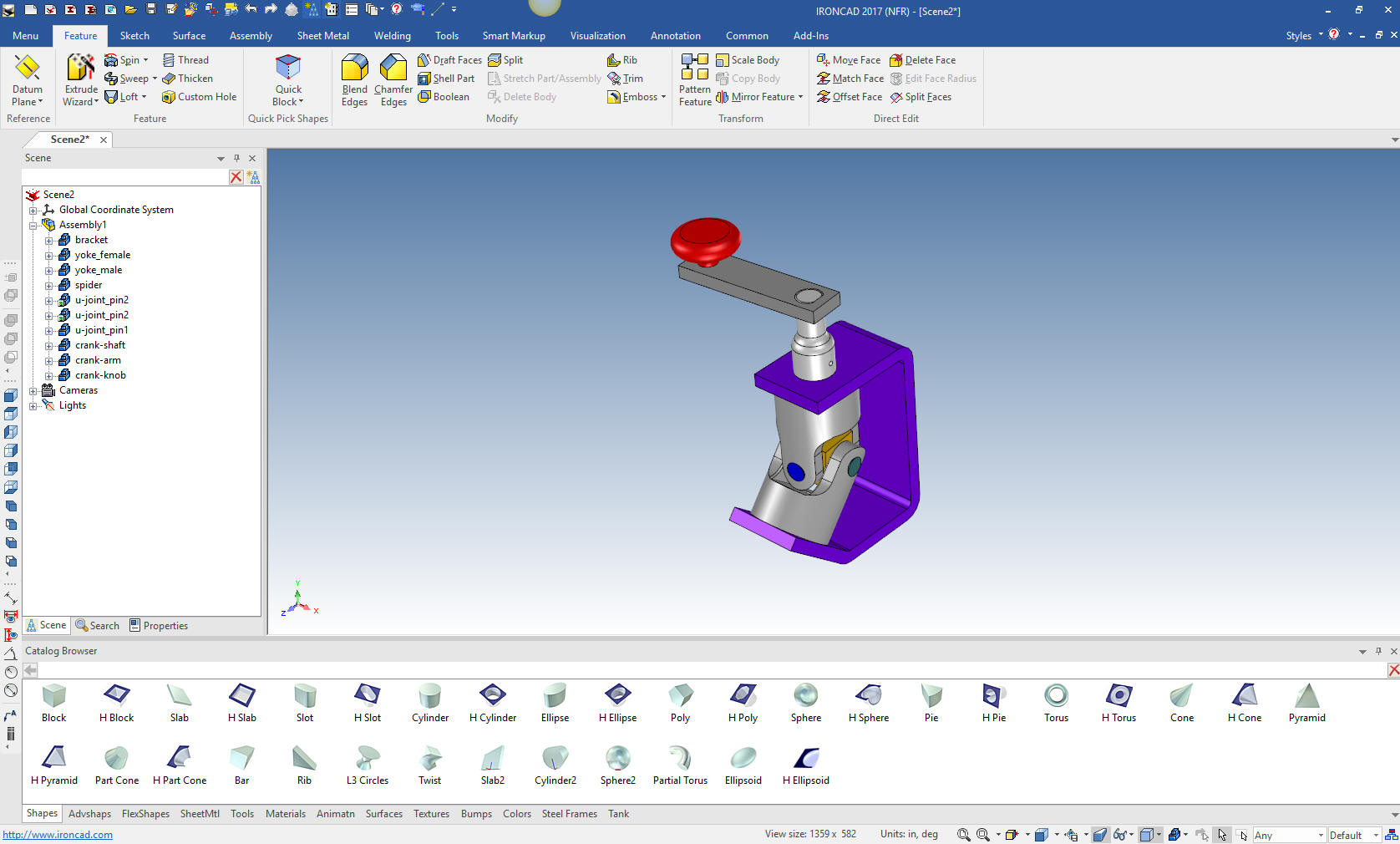
I would hope that IronCAD will offer a cloud base system. It would offer a bit more flexibility since we have four levels of operation, Compose, Draft, Inovate and IronCAD. Shuuu!! There are rumors!
Product comparison
It truly is the very best conceptual design program.
You can download it for a fully functional 30 day evaluation, more if you need it.
For more information or to download IronCAD
ZW3D
ZW3D is very similar to Solidwork. But has three features that increase the productivity 30%. It is the multi-object environment, designing with primitive shapes and the integrated drawing.
The multi-object environment is very similar to the single model environment but each part is referenced in the same file. Having top down design a part of the basic system makes conceptual design, much, much faster.
3D CAD Single Model Design Environment
Designing with primitive shapes reduces much of the tedious sketching.
3D Modeling Techniques Defined
Primitive Shape/Feature Based Modeling
No Sketching, Please!
There are only a few 3D CAD products that have an integrated drawing. This, of course, solves a multitude of PDM problems.
It also adds primitive shapes available for use in your design process. Imagine the reduced need for the time consuming sketching and constraining.
ZW3D also can import a native Solidworks file including PMI.
For more information or to download ZW3D
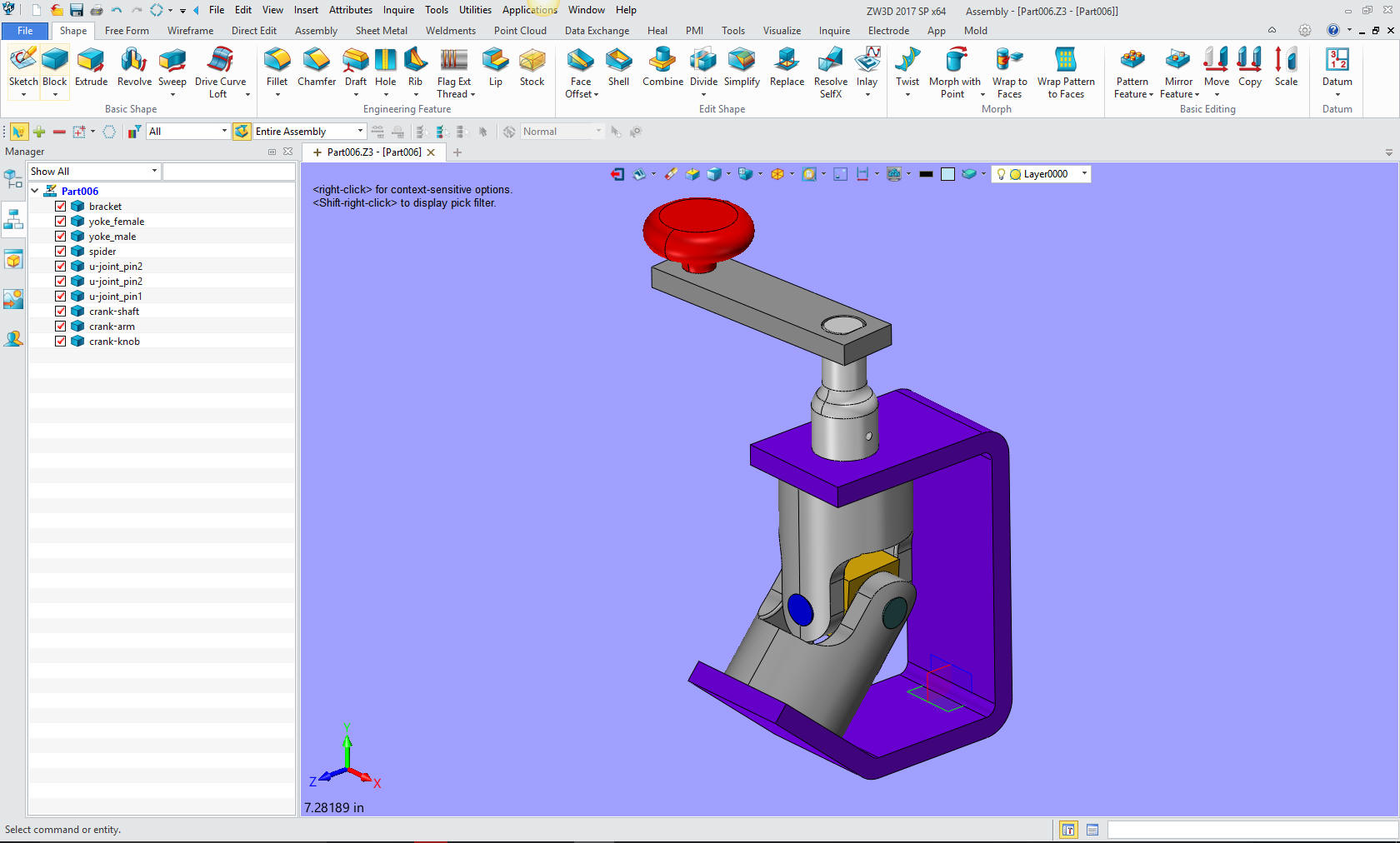
Even though neither of these package have cloud versions they easily outperform Solidworks in their own unique ways. Give them a try.
I have actually operated both IronCAD and ZW3D over the internet with Teamviewer and it works marginally well. It was just a test with a Windows tablet. I have no need for this function, since I have both loaded on my laptop. But it would be fun to check out on another desktop with a decent monitor. 3D CAD on a laptop, even 17", is not the best experience. I think I will use my sons, computer if I can get him off his games. LOL
Take a look at these exercises to see the advantages of IronCAD and ZW3D.
This is one of the more blatant examples of feature based modeling as compare to extensive sketching.
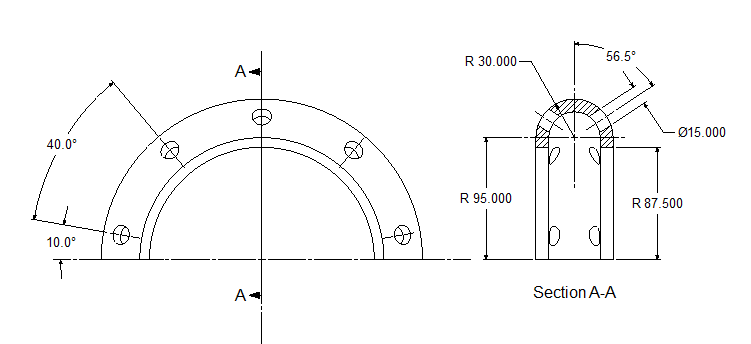
IRONCAD vs Solidworks Lesson Three
ZW3D vs Solidworks Lesson Three
Here are some more interesting comparisons with IronCAD and ZW3D and Solidworks. It started as product comparisons and quickly moved to a study in modeling techniques. I introduce you to the incredible increased productivity of Streamlined Sketching and Feature Based Modeling. Be sure to review both package comparisons, it truly is an eye opener.
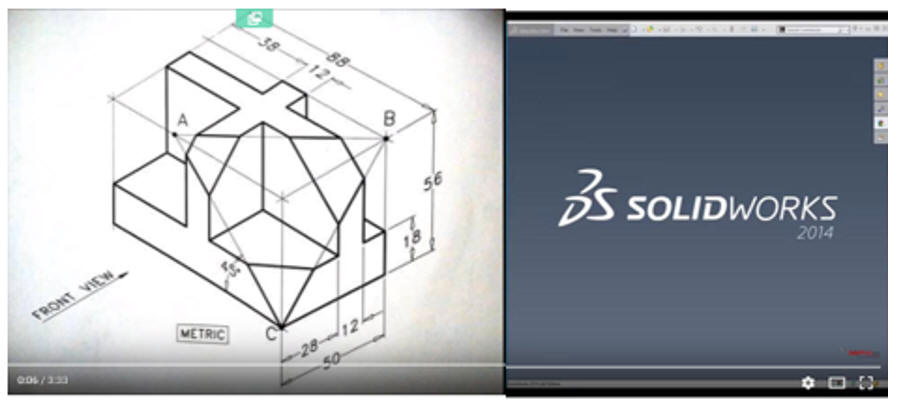
TECH-NET Engineering Services!
We sell and
support IronCAD and ZW3D Products and
provide engineering
services throughout the USA and Canada!
With 53 years of experience in engineering, 17 years in manual board design as a contract engineer, 36 years in 3D CAD design, sales, support, training and providing engineering services, I have a high level of understanding of today's 3D CAD engineering world. For many it is in chaos. If you are having problems or just interested in this subject please feel free to call and we can discuss them. There are so many simpler solutions available that will save you time and money.
The 1980's - 3D CAD - The Beginning

Please visit our Viewpoints
for more interesting articles.See you online.
Joe Brouwer
206-842-0360 or info@tecnetinc.com