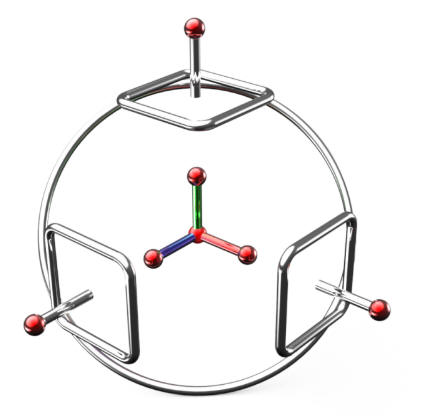|
Next Webinar
To Be Announced Soon! For more information on or to download IronCAD.
IronCAD Webinar Videos!  |
|
What you will learn in the webinar:
In my experience there is no more of a productive environment that allows you to freely design in a space where you to do your complete design without having to worry about naming and saving your parts or assemblies until the design is complete.
IronCAD is the only history-based product that offers this capability. Imagine starting your design by building one part at a time. You can then create the mating parts by projecting the necessary features. Your sub-assemblies and assemblies can coexist in one space. Only when the design is done do you have to create the separate parts and files if at all. If they are unique parts to this assembly, you can actually detail all the different parts and assemblies in a single associative drawing. If you have only used the Pro/E paradigm this is a new experience that gives you incredible flexibility and Freedom.
3D CAD Single Model Design Environment
Learning IronCAD! Lesson 6
The
Incredible TriBall
Integrated History Based/Direct Edit
Modeling
There are few complex parts with Direct Edit! Direct edit in the Pro/e clone world is nothing but an add-on module with a clunky interface between the history/feature-based modeling and the direct editing functionality. Even when they try to incorporate the two paradigms, they are basically separate functions creating a step in the history. The direct edit function is still part of the history. There is only one CAD system that truly incorporates and integrates both history and direct editing.
Here is what an expert Solidworks user says about using direct edit in the design process.
"Yes, direct editing in SW can be used in the design process. However, it should be done with extreme caution. Sometimes, direct editing is just the obvious way to go. However, used incorrectly (and it's far easier to use incorrectly than the 'normal' tools, it makes the part a royal mess. I'm currently dealing with a few parts that were made using extensive direct editing. It's nearly impossible to track down what parts of the history you need to change to maintain everything else and make even a simple change."
Learning IronCAD! Lesson 5
Reusing Existing 3D CAD Models for a New Product Line
Reusing Existing 3D CAD Models for a New Product Line
Most of us are in an industry that designs similar parts. Now IronCAD offers
the custom catalog for the most common features, parts and assemblies.
But many times, you many need a part or an assembly from another project to
serve as a basis for a new product.
Reusing existing CAD models for a new product is a
very cost-effective way of cutting the design costs. But many CAD systems
just don’t offer the tools to do this effectively.
IronCAD being a Single Model Environment, lets you design complete projects
in one file, so you can bring it up and all of the parts and assemblies are
available to you for your current project. Also, as in the catalogs, the
history is still intact.
It is tough enough to use native CAD models to
create new products, but if you can reuse CAD data regardless of whom or
what created it your design world opens up. IronCAD is the only truly
integrate history/direct edit 3D CAD system.
The best way to show a new technique is to show a
real-life project so we decided to show the actual process that was taken to
bring this product to market.
Drag and Drop Design from Standard and Custom Catalogs
IronCAD's Drag & Drop Design - Get more done… Faster!
IronCAD's Drag & Drop catalog system is your 3D palette for useful CAD data.
Whether it's parts, features, tools, materials, animations and more, you can
Drag & Drop at any time. It's lightning quick and incredibly customizable.
You can Drag & drop shapes, parts, and assemblies, push & pull to make
precise changes in seconds, and easily create assemblies in one file. And if
you need the constrained sketch-only world used by Solidworks, Inventor or
CATIA or PTC, you can still design in that world because catalog features
and shapes can be driven by an embedded sketch.
TECH-NET Engineering Services!
If you would like more information or to download ZW3D or IronCAD If you are interested in adding professional hybrid modeling capabilities or looking for a new solution to increase your productivity, take some time to download a fully functional 30 day evaluation and play with these packages. Feel free to give me a call if you have any questions or would like an on-line presentation. Joe Brouwer 206-842-0360 |
TECH-NET ASSOCIATES | RENDERING OF THE MONTH | CAD•CAM SERVICES
HARDWARE | TECH TIPS | EMPLOYMENT | CONTACT